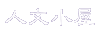关于电子书籍的注释 我这里推荐一下这个工具 满多人用的 而且反馈还行!
PDF Annotator是一个PDF编辑工具,可以在PDF文件中直接加入说明并将说明部分也保存为PDF格式。在它的帮助下,任何人都可以编辑PDF文件,这样可以节省大量的时间和资源。对于经常使用PDF文件的用户来说,它是一个不错的选择。

Annotate, Edit and Comment PDF Files
Add notes & annotations to any PDF document - comments, corrections, signatures, highlighting, even designs and drawings.
Save annotations in the original file. Share them with coworkers, email them to partners or back to the authors - with no special software needed to view the marked up document.
Type comments on top of PDF content, paste in images, use a stylus or drawing tablet if you have them.
Who needs PDF Annotator? - You do, if you want to:
Make a short comment on a long document
Fill in or sign a form or agreement, and return it by email
Proofread, review and correct a document right on your screen
Make notes and drawings right on the pages
Illustrate your ideas and suggestions
Correct student papers right on your PC, laptop or Tablet PC
Release: 1.5.0.136
- Fixed problem with Insert Image and Paste
operations on protected documents
- Fixed problem with clickable links to files
containing a relative path
- Cursor keys did not work until next page
change after display rotation
Beta更新:http://www.grahl-software.com/betapublic/pdfannotator/std/en/History.txt
更新:http://www.grahl-software.com/pdfannotator/std/en/History.txt
官网:http://www.grahl-software.com/en/pdfannotator/
官方下载:
v1.5.0.136:http://www.grahl-software.com/pdfannotator/std/en/PDFAnnotatorSetup.exe
v2.0.0.229 Beta:http://www.grahl-software.com/betapublic/pdfannotator/std/en/PDFAnnotatorSetup.exe


再推荐一个也是很多人用 我自己也用的Foxit PDF Editor 1.2.0109 汉化破解版
PDF Annotator是一个PDF编辑工具,可以在PDF文件中直接加入说明并将说明部分也保存为PDF格式。在它的帮助下,任何人都可以编辑PDF文件,这样可以节省大量的时间和资源。对于经常使用PDF文件的用户来说,它是一个不错的选择。

Annotate, Edit and Comment PDF Files
Add notes & annotations to any PDF document - comments, corrections, signatures, highlighting, even designs and drawings.
Save annotations in the original file. Share them with coworkers, email them to partners or back to the authors - with no special software needed to view the marked up document.
Type comments on top of PDF content, paste in images, use a stylus or drawing tablet if you have them.
Who needs PDF Annotator? - You do, if you want to:
Make a short comment on a long document
Fill in or sign a form or agreement, and return it by email
Proofread, review and correct a document right on your screen
Make notes and drawings right on the pages
Illustrate your ideas and suggestions
Correct student papers right on your PC, laptop or Tablet PC
Release: 1.5.0.136
- Fixed problem with Insert Image and Paste
operations on protected documents
- Fixed problem with clickable links to files
containing a relative path
- Cursor keys did not work until next page
change after display rotation
Beta更新:http://www.grahl-software.com/betapublic/pdfannotator/std/en/History.txt
更新:http://www.grahl-software.com/pdfannotator/std/en/History.txt
官网:http://www.grahl-software.com/en/pdfannotator/
官方下载:
v1.5.0.136:http://www.grahl-software.com/pdfannotator/std/en/PDFAnnotatorSetup.exe
v2.0.0.229 Beta:http://www.grahl-software.com/betapublic/pdfannotator/std/en/PDFAnnotatorSetup.exe


再推荐一个也是很多人用 我自己也用的Foxit PDF Editor 1.2.0109 汉化破解版
Foxit PDF Editor 是第一个真正的PDF文件编辑软件。许多人都希望能找到一个象编辑其它类型的文档的编辑器,事实上在 Foxit PDF Editor 出现之前,根本没有这样的工具。每一个PDF 文件都包含很多页面,每一页包含各种可视对象,如文本对象、图形对象和图像对象。而每一个对象都由其属性来定义其显示的方式。
Foxit PDF Editor 的功能包括:
-编辑现有 PDF 文件或创建全新的PDF文件。
-以和 Adobe PDF Reader 几乎相同的效果显示 PDF 文件。
-页面缩放。
-可靠的所见即所得的编辑功能。
-插入或删除页面。
-使用嵌入或非嵌入字体添加文本对象。
-插入行或其它简单的图形对象。
-插入 bitmap 格式的图像。
-从页面中删除任意对象。-改变对象的属性。
-可撤消任意操作。-在不同 PDF 文件间拷贝粘贴任意对象。
-在 PDF 和任意 Windows 应用程序间拷贝粘贴文本。
-在 PDF 和任意 Windows 应用程序间拷贝粘贴图像。
汉化说明:
1、此为汉化注册版,非破解,安装后即可使用。
2、此软件支持中文字体,方法如下:从主菜单“编辑”中选择“导入字体”,然后选择你想要的中文字体,确定后就可以支持中文输入了。
3、该版本加入了中日韩语言的显示支持文件 fpdfcjk.bin。
4、因此版与以前的版本相比变动较大,好多ASCII 汉化增加了难度,在后期的ASCII 排错上花了很长时间,因为涉及到程序的正常功能,有部分单词不能汉化。目前还不知道会不会有因汉化而出现的 BUG,如发现问题,请及时通知我。
5、此汉化无捆绑。
地址:http://www.crsky.com/soft/4489.html
希望可以给大家在看书的同时带去方便!
Foxit PDF Editor 的功能包括:
-编辑现有 PDF 文件或创建全新的PDF文件。
-以和 Adobe PDF Reader 几乎相同的效果显示 PDF 文件。
-页面缩放。
-可靠的所见即所得的编辑功能。
-插入或删除页面。
-使用嵌入或非嵌入字体添加文本对象。
-插入行或其它简单的图形对象。
-插入 bitmap 格式的图像。
-从页面中删除任意对象。-改变对象的属性。
-可撤消任意操作。-在不同 PDF 文件间拷贝粘贴任意对象。
-在 PDF 和任意 Windows 应用程序间拷贝粘贴文本。
-在 PDF 和任意 Windows 应用程序间拷贝粘贴图像。
汉化说明:
1、此为汉化注册版,非破解,安装后即可使用。
2、此软件支持中文字体,方法如下:从主菜单“编辑”中选择“导入字体”,然后选择你想要的中文字体,确定后就可以支持中文输入了。
3、该版本加入了中日韩语言的显示支持文件 fpdfcjk.bin。
4、因此版与以前的版本相比变动较大,好多ASCII 汉化增加了难度,在后期的ASCII 排错上花了很长时间,因为涉及到程序的正常功能,有部分单词不能汉化。目前还不知道会不会有因汉化而出现的 BUG,如发现问题,请及时通知我。
5、此汉化无捆绑。
地址:http://www.crsky.com/soft/4489.html
希望可以给大家在看书的同时带去方便!